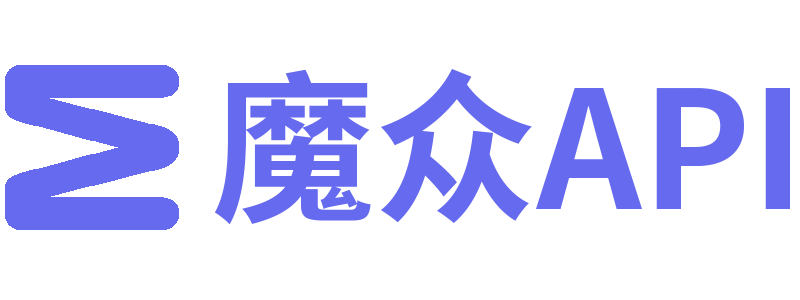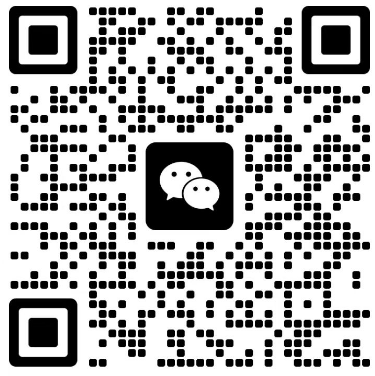接口介绍
1. 接口调用
所有接口调用根路径为 https://api.tecmz.com/open_api/ ,调用方式为 POST 。
2. 请求公共参数
| 参数 | 错误说明 |
|---|---|
| app_id | AppId |
| timestamp | 时间戳,从1970年01月01日到现在的秒数,误差不超过1800秒 |
| sign | 请求签名,计算方式见 签名生成方法 |
3. 签名生成方法
1) 对参数按照 key=value 的格式,并按照参数名 ASCII 字典序排序如下
param = "app_id=xxxxxxxxxx&body=test×tamp=1365773829";
一定要注意需要将参数按照参数名 ASCII 码进行排序
2) 拼接API密钥
paramWithSecret = param + "&app_secret=xxxxxxxxxxxxxx"
sign = md5( paramWithSecret )
其中 xxxxxxxxxxxxxx 为 AppSecret , sign 为计算的签名
3) 拼接上签名
param = param + "&sign=" + sign
示例代码
PHP 参考代码
function generateSign($params, $appSecret)
{
ksort($params, SORT_STRING);
$str = [];
foreach ($params as $k => $v) {
$str [] = $k . '=' . $v;
}
$str[] = 'app_secret=' . $appSecret;
$str = join('&', $str);
return md5($str);
}
$appId = 'xxxxxxxxxx';
$appSecret = 'xxxxxxxxxx';
$url = 'https://api.tecmz.com/open_api/xxxx';
$param = [
'body' => 'test',
'aaa' => 'aaa',
'bbb' => 'bbb'
];
$param['app_id'] = $appId;
$param['timestamp'] = time();
$param['sign'] = generateSign($param, $appSecret);
$ch = curl_init();
curl_setopt($ch, CURLOPT_URL, $url);
curl_setopt($ch, CURLOPT_POST, 1);
curl_setopt($ch, CURLOPT_POSTFIELDS, $param);
curl_setopt($ch, CURLOPT_RETURNTRANSFER, 1);
curl_setopt($ch, CURLOPT_SSL_VERIFYPEER, false);
curl_setopt($ch, CURLOPT_SSL_VERIFYHOST, false);
curl_setopt($ch, CURLOPT_TIMEOUT, 30);
$result = curl_exec($ch);
curl_close($ch);
var_dump($result);
Java 参考代码
import java.io.BufferedReader;
import java.io.IOException;
import java.io.InputStreamReader;
import java.io.OutputStream;
import java.net.HttpURLConnection;
import java.net.URL;
import java.net.URLEncoder;
import java.security.MessageDigest;
import java.security.NoSuchAlgorithmException;
import java.util.Arrays;
import java.util.HashMap;
import java.util.Map;
public class SignExample {
public static void main(String[] args) {
String appId = "xxxxxxxxxx";
String appSecret = "xxxxxxxxxx";
String url = "https://api.tecmz.com/open_api/xxxx";
Map<String, String> params = new HashMap<>();
params.put("body", "test");
params.put("aaa", "aaa");
params.put("bbb", "bbb");
params.put("app_id", appId);
params.put("timestamp", String.valueOf(System.currentTimeMillis() / 1000));
String sign = generateSign(params, appSecret);
params.put("sign", sign);
String result = makeRequest(url, params);
System.out.println("Response: " + result);
}
private static String generateSign(Map<String, String> params, String appSecret) {
String[] sortedKeys = params.keySet().toArray(new String[0]);
Arrays.sort(sortedKeys);
StringBuilder stringBuilder = new StringBuilder();
for (String key : sortedKeys) {
stringBuilder.append(key).append("=").append(params.get(key)).append("&");
}
stringBuilder.append("app_secret=").append(appSecret);
String str = stringBuilder.toString();
return md5(str);
}
private static String md5(String input) {
try {
MessageDigest messageDigest = MessageDigest.getInstance("MD5");
byte[] hash = messageDigest.digest(input.getBytes());
StringBuilder stringBuilder = new StringBuilder();
for (byte b : hash) {
String hex = Integer.toHexString(b & 0xff);
if (hex.length() == 1) {
stringBuilder.append('0');
}
stringBuilder.append(hex);
}
return stringBuilder.toString();
} catch (NoSuchAlgorithmException e) {
e.printStackTrace();
return null;
}
}
private static String makeRequest(String url, Map<String, String> params) {
try {
URL apiUrl = new URL(url);
HttpURLConnection connection = (HttpURLConnection) apiUrl.openConnection();
connection.setRequestMethod("POST");
connection.setDoOutput(true);
StringBuilder requestBody = new StringBuilder();
for (Map.Entry<String, String> entry : params.entrySet()) {
String key = entry.getKey();
String value = entry.getValue();
String encodedKey = URLEncoder.encode(key, "UTF-8");
String encodedValue = URLEncoder.encode(value, "UTF-8");
requestBody.append(encodedKey).append("=").append(encodedValue).append("&");
}
OutputStream outputStream = connection.getOutputStream();
outputStream.write(requestBody.toString().getBytes());
outputStream.flush();
outputStream.close();
BufferedReader reader = new BufferedReader(new InputStreamReader(connection.getInputStream()));
StringBuilder response = new StringBuilder();
String line;
while ((line = reader.readLine()) != null) {
response.append(line);
}
reader.close();
connection.disconnect();
return response.toString();
} catch (IOException e) {
e.printStackTrace();
return null;
}
}
}
4. 统一返回封装
调用成功
{
"code": 0,
"msg": "ok",
"data": {
"xxx": "xxx"
}
}
其中 data 中为业务数据
调用失败
{
"code": "<错误码>",
"msg": "<错误原因>"
}
5. 错误码
| 错误码 | 错误说明 |
|---|---|
| 0 | 业务处理成功 |
| -1 | 业务处理出现错误 |